SoftGate HS Installation¶
Minimum Hardware Requirements¶
16 CPU cores
128 GB RAM
300 GB HDD
1x 1GbE NIC OOB
2x 10GbE NIC prod
Provision Netris SoftGate software¶
Requires freshly installed Ubuntu Linux 24.04 LTS and internet connectivity (air-gapped installation is also avalible).
Navigate to the Net–>Inventory section and click the three vertical dots (⋮) on the right side of the SoftGate node you are provisioning. Then click Install Agent and copy the one-line installer command to your clipboard.
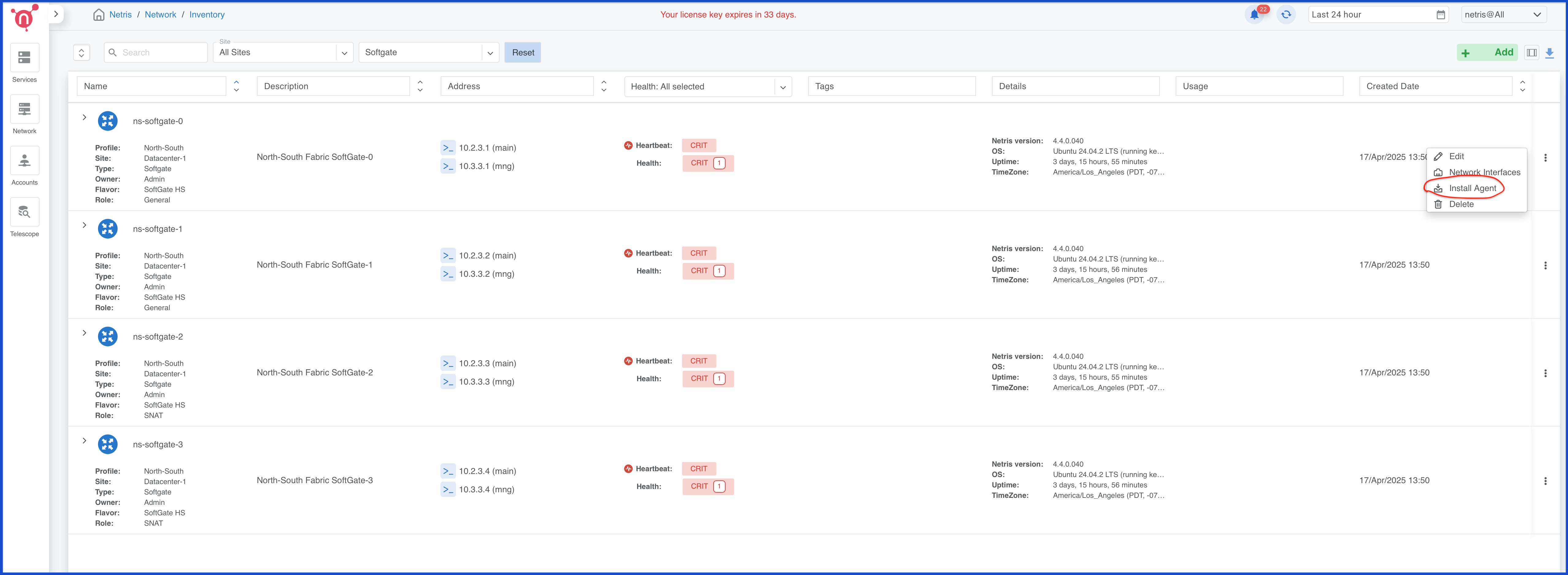
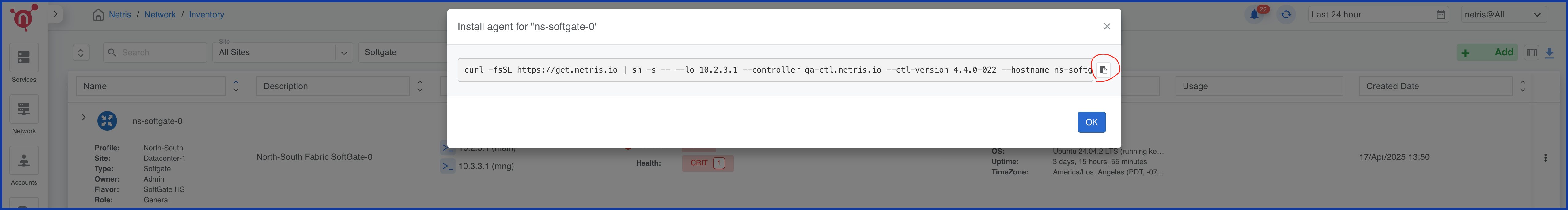
Paste the one-line install command on your SoftGate HS node as an ordinary user. (keep in mind that one-line installer commands are unique for each node)
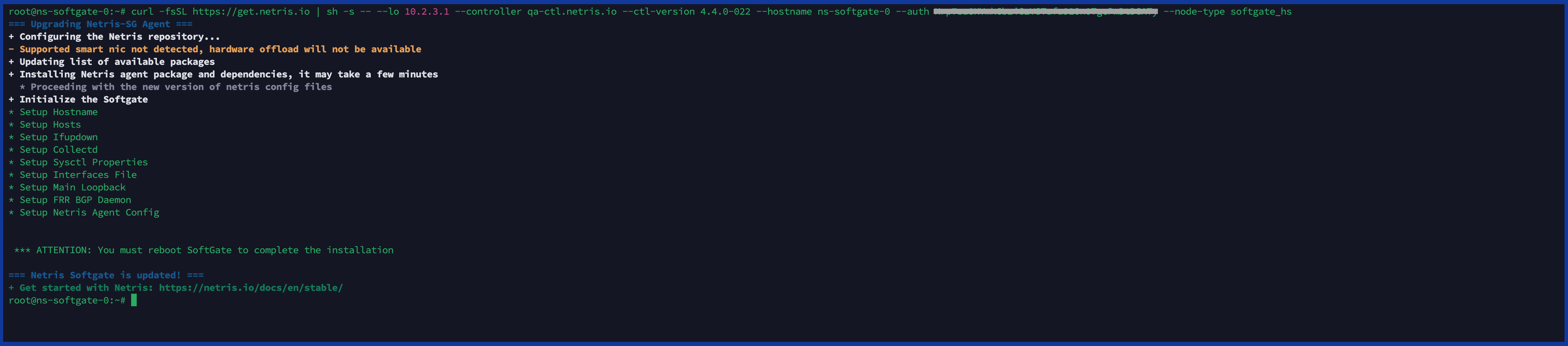
Note
Please note that Netris replaces Netplan with regular ifupdown and attempts to migrate any prior configuration to /etc/network/interfaces.
Reboot the SoftGate
user@host:~$ sudo reboot
Once the server boots up, you should see its heartbeat going from Critical to OK in Net→Inventory, Telescope→Dashboard, and the SoftGate color will reflect its health in Net→Topology.
