Netris Local Repository Setup¶
When & Why to Use the Local Repository?¶
The Netris Local Repository is essential for environments where switches, softgates, or other infrastructure devices do not have direct access to the internet. By setting up a local repository, you ensure that these devices can still download necessary packages and updates through a local APT repository. This setup is particularly useful in air-gapped or restricted network environments, where relying on external repositories is not an option. In addition to serving as an APT repository, the local repository can also host custom ISO files. This feature allows you to store and manage ISOs for specific use cases, such as deploying operating systems or firmware to your servers, softgates, or switches. While ISO hosting is an optional feature, it provides flexibility and control over the resources you use in your infrastructure, especially when working in isolated networks. By utilizing the Netris Local Repository, you ensure that your infrastructure can always access necessary files and packages, even when internet connectivity is limited or unavailable.
How to Enable the Local Repository on the Netris Controller?¶
To install the Netris Local Repository on the controller host, run the following command: Note: The controller must be set up using the ``–ctl-hostname`` argument; otherwise, the Netris Local Repository setup script will exit with an error.
curl -sS https://get.netris.io/local-repo.sh | sh -
The script may take a while, depending on the controller’s connectivity and available resources.
The output of the script will look similar to this:
ubuntu@netris:~$ curl -sS https://get.netris.io/local-repo.sh | sh -
Checking if the controller is installed
Checking controller's FQDN
Creating local repo service under URL: http://netris.example.com/repo/
Waiting for netris-local-repo pod to be ready...
No pods found. Waiting for pod creation...
Current pod status: Pending. Waiting...
Current pod status: Pending. Waiting...
Current pod status: Pending. Waiting...
Current pod status: Pending. Waiting...
Current pod status: Pending. Waiting...
Pod is running.
Netris local repository pod is now running.
Path to upload custom ISOs: /var/lib/rancher/k3s/storage/pvc-ea0dd3ef-ded1-49d3-bbd8-b797c91d76b5_netris-controller_netris-local-repo-pvc/repo/isos
Local repository URL: http://netris.example.com/repo/
URL to ISOs directory: http://netris.example.com/repo/isos/
The script will output the local repository URL and URL to ISOs directory. Copy and paste this URL of the Local repository into the Netris Controller Web UI under Settings section (as shown in the screenshots below).
Additionally, it provides the host system path, which you may want to use to host your custom ISOs for your servers, softgates, or switches.
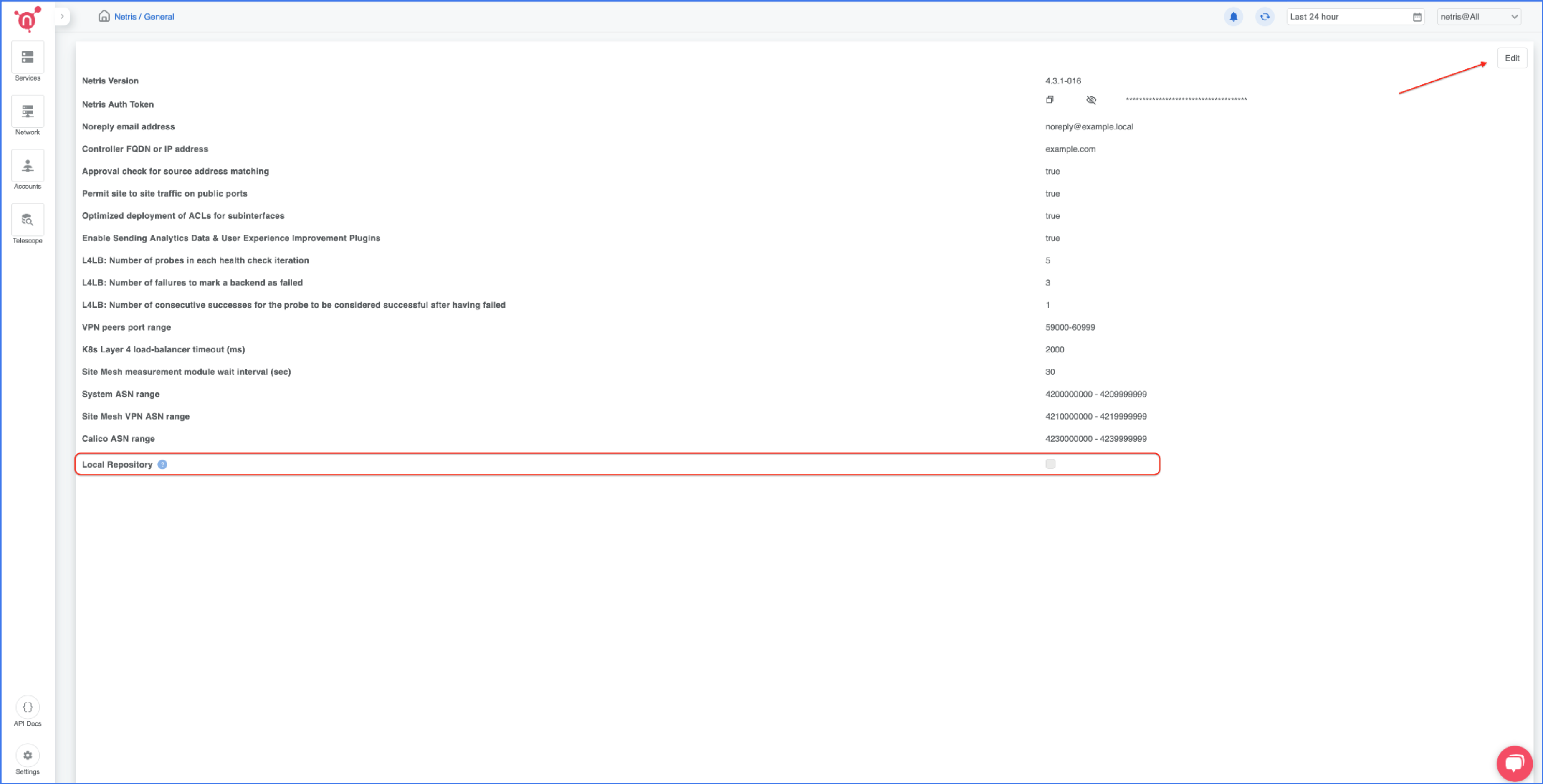
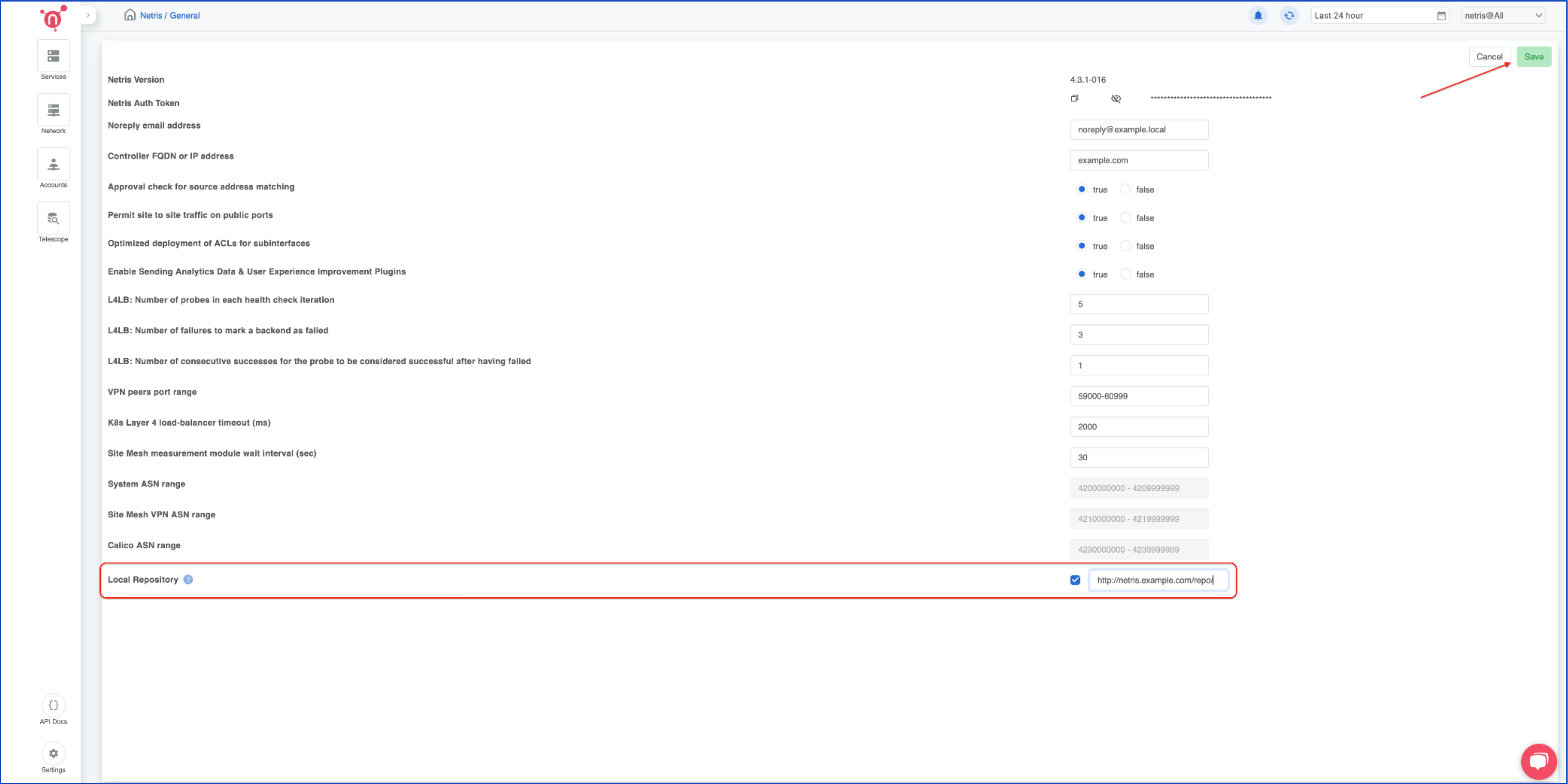
How to consume local repository¶
Once the local repository function is enabled in the Netris Controller Settings, the Netris agent installation oneliner will automatically point to the local repository (as shown in the screenshots below).
Note
The local repository includes all the necessary scripts and dependency packages for the Netris NVUE (Cumulus 5.9 and higher) and Netris SoftGate HS (Ubuntu 24.04) agents.
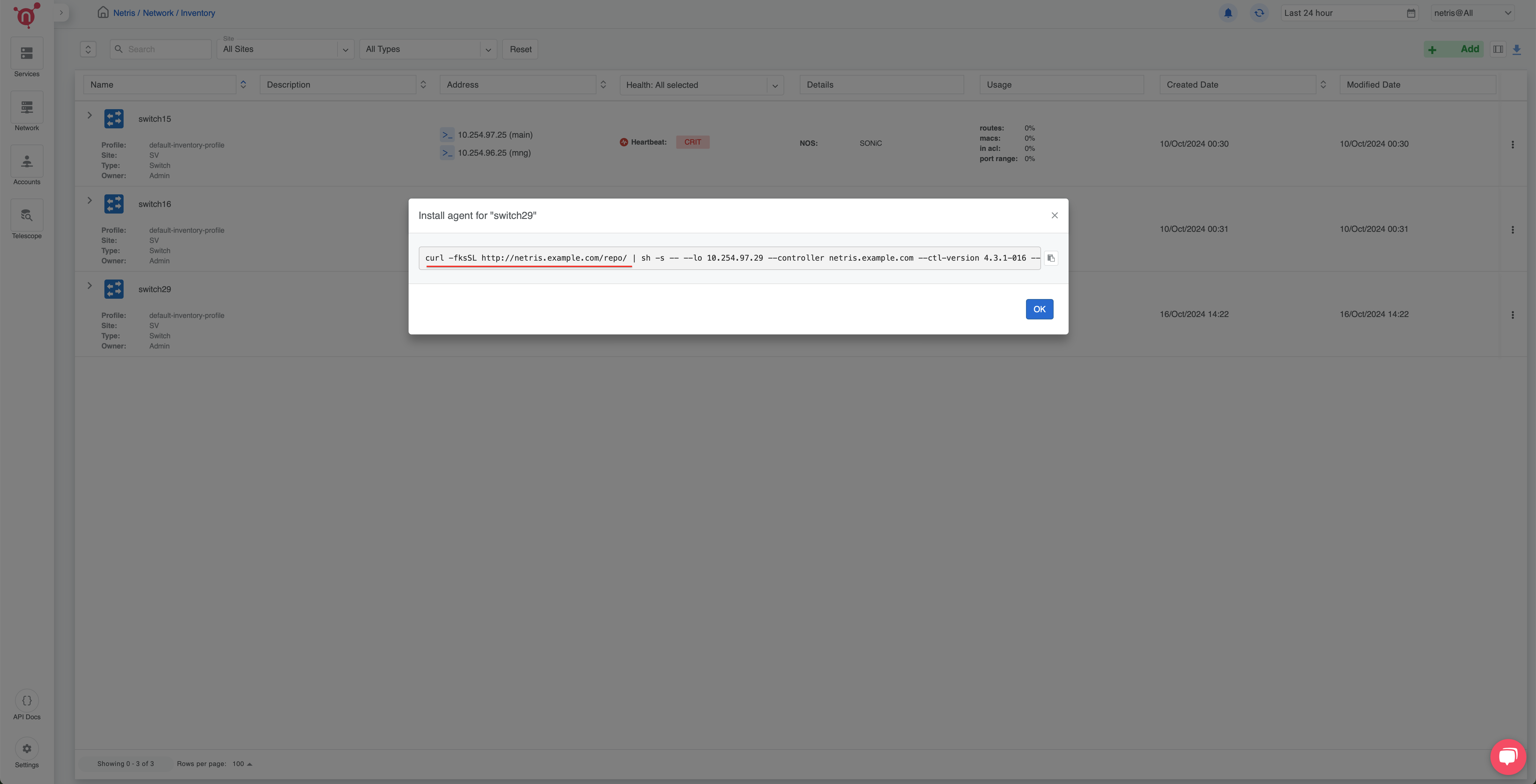
Upgrade Local-Repo Cache¶
To update the local repository, restart the local-repo deployment in the controller. Then, verify the deployment status to ensure the rollout succeeds:
kubectl -nnetris-controller rollout restart deploy/netris-local-repo-nginx
kubectl -nnetris-controller rollout status deploy/netris-local-repo-nginx
Expected output:
ubuntu@netris:~$ kubectl -nnetris-controller rollout restart deploy/netris-local-repo-nginx
deployment.apps/netris-local-repo-nginx restarted
ubuntu@netris:~$ kubectl -nnetris-controller rollout status deploy/netris-local-repo-nginx
Waiting for deployment "netris-local-repo-nginx" rollout to finish: 1 old replicas are pending termination...
Waiting for deployment "netris-local-repo-nginx" rollout to finish: 1 old replicas are pending termination...
deployment "netris-local-repo-nginx" successfully rolled out
