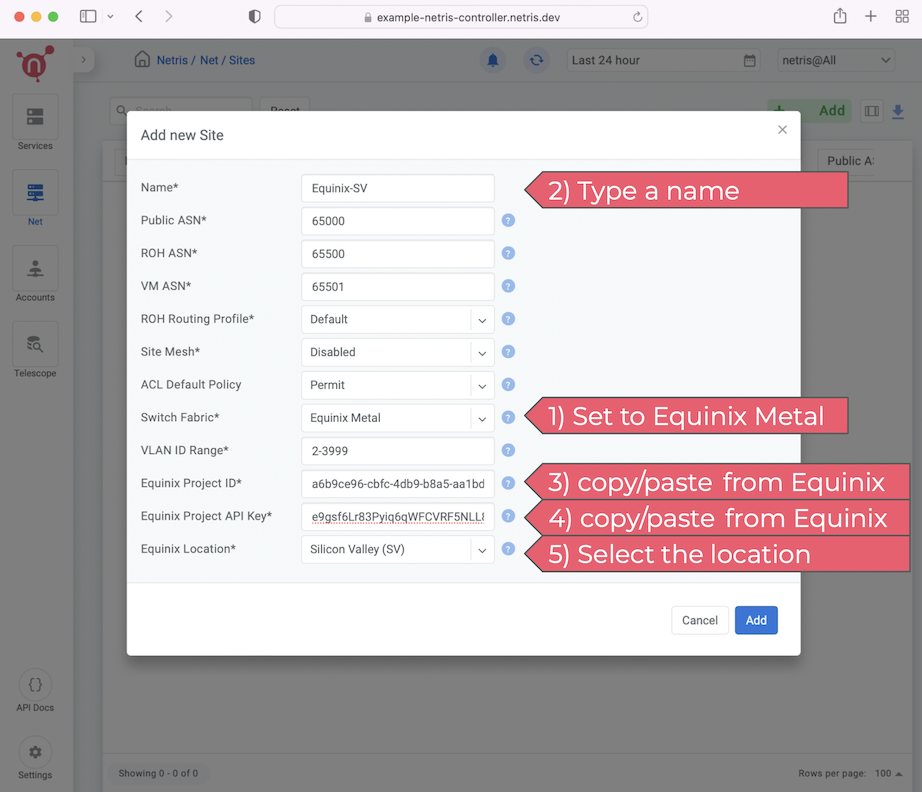Enable Equinix Metal API integration¶
For each Equinix Metal Project+location you need to define an individual Site in Netris Controller.
Go to Netris Web Console → Net → Sites and click +Add.
You only need to deal with the below 5 fields. Leave the rest to default values for now.
Netris Parameter |
What to do: |
|---|---|
Switch Fabric |
Select “Equinix Metal” from the dropdown menu. |
Name |
Type a descriptive name for your Equinix Metal Project+location. |
Equinix Project ID |
Copy/Paste the Project ID from Equinix Metal portal under Project Settings → General → Project ID. |
Equinix Project API key |
Create a new Read/Write API key in Equinix Metal portal under Project Settings → API keys → + Add an API Key. Then copy/paste here. |
Equinix Location |
Select your equinix location from the dropdown menu. |
Equinix Metal Project ID
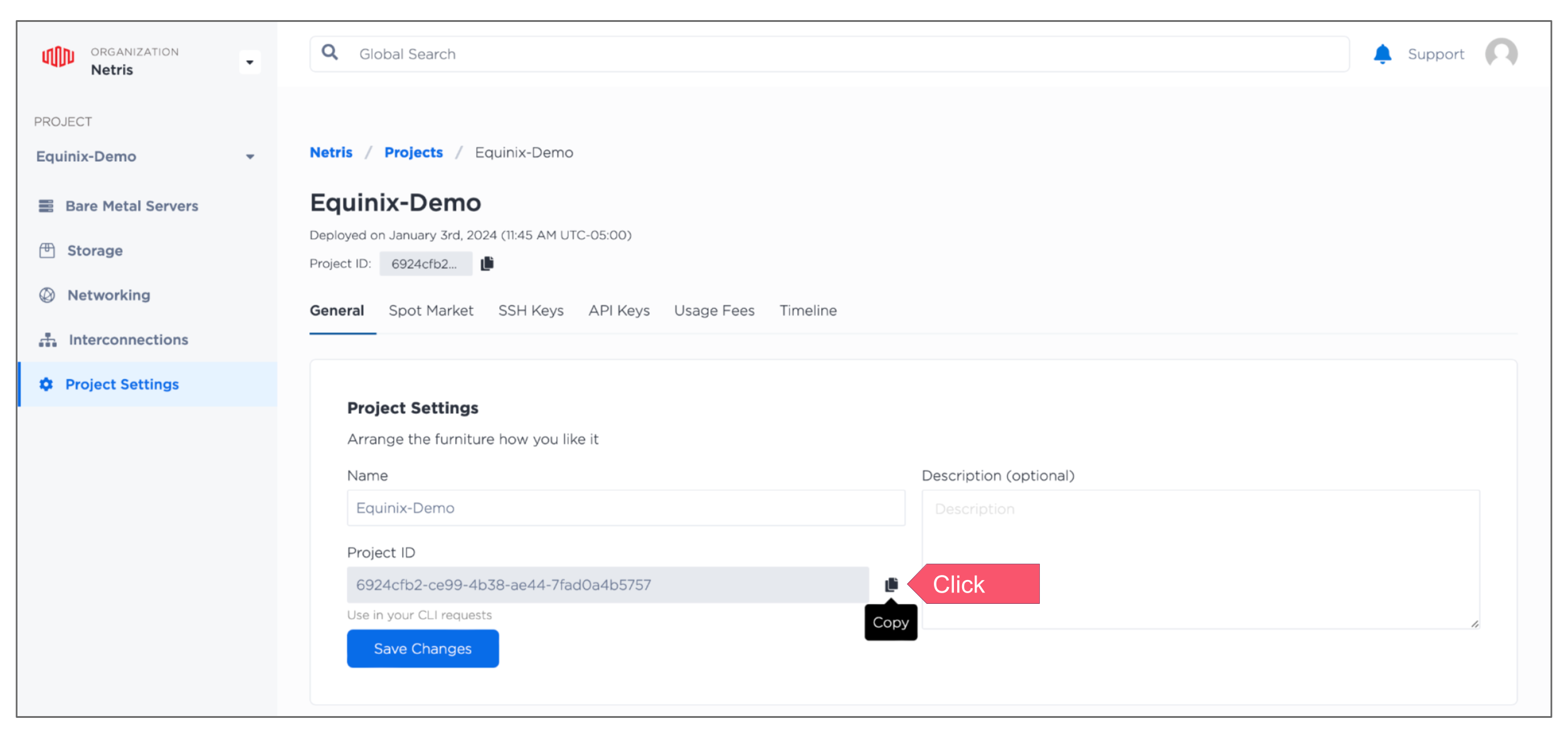
Equinix Metal Project API key
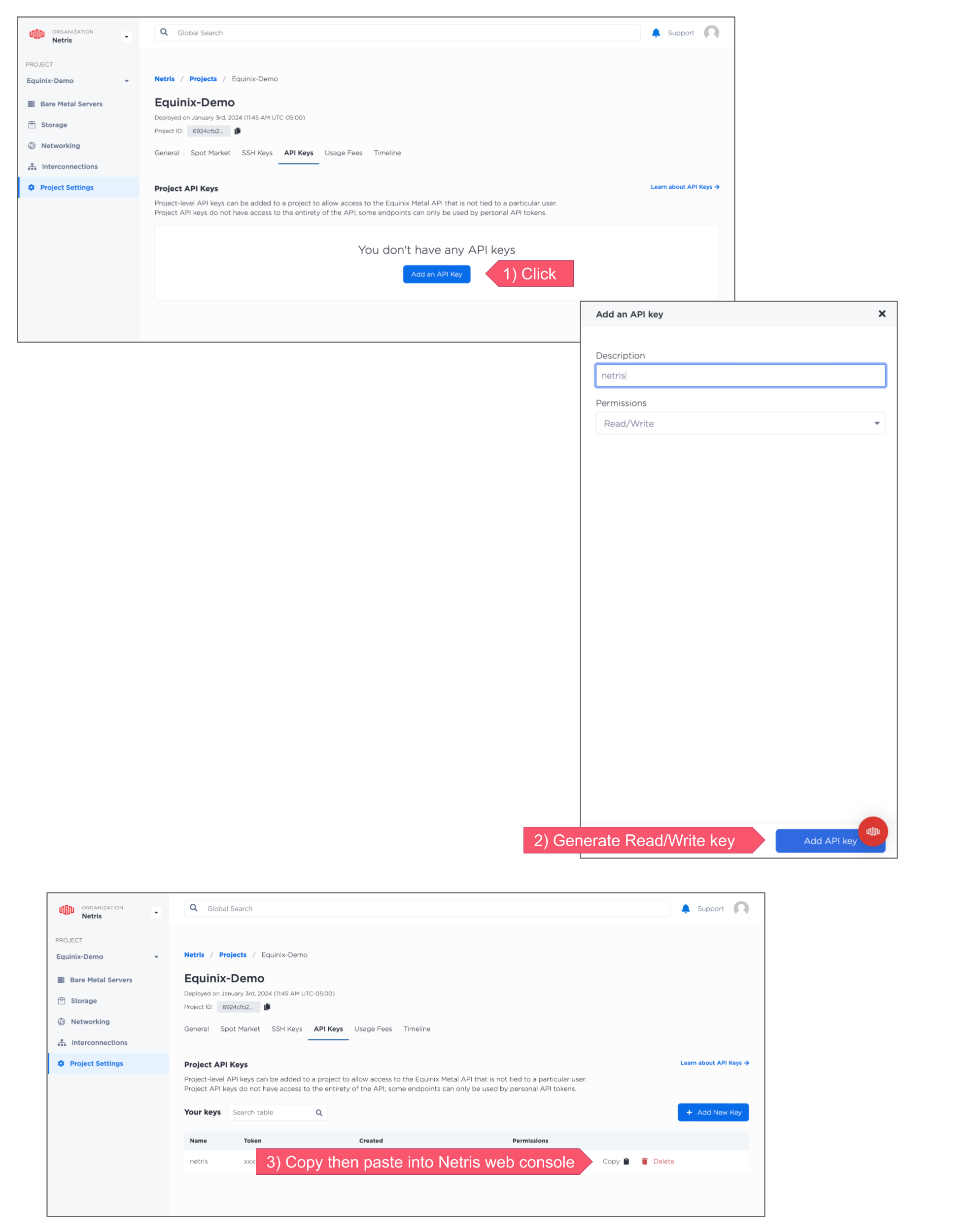
Netris Create New Site